My Searches
Searching for a specific item on eBay can be a bit daunting to say the least. With Auction Sniper's Search tool, we've taken the hassle out of finding and bidding on the exact item you're looking for.
Using the Search Tool
1. Log in to your Auction Sniper account and click on the "Add Search" option under the Search tab.
2. Choose a search title, something that is representative of what you're looking for.
3. Enter any keywords relevant to your search, and decide if there are any keywords you like to filter out.
4. Choose from options like category, price range, location, and sellers to include and/or exclude from your search.
5. Then determine how often you would like Auction Sniper to search eBay for you; choose options ranging from every two hours to every two days.
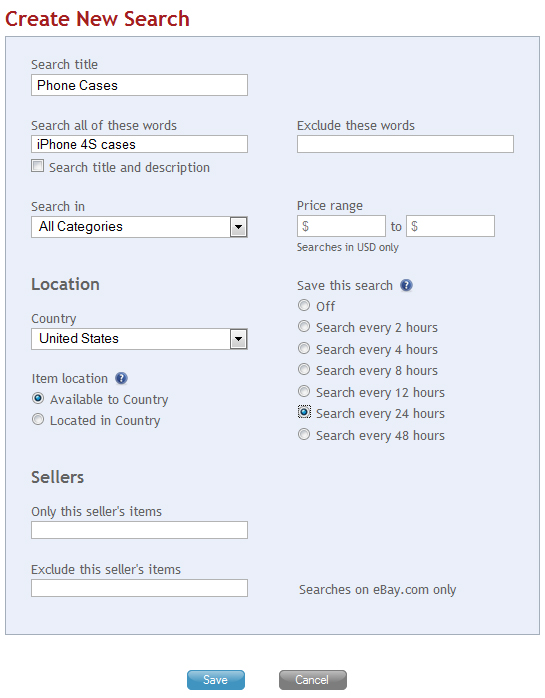
You will receive email updates whenever Auction Sniper finds items matching your search. Manage your Saved Searches by clicking the "My Searches" link under the Search tab. Delete old searches, change the email updates, and edit individual searches to narrow or enhance the results.
